1. Open Google chrome and select the wrench icon. Then select the 4th option from the bottom.
2. Select 3rd tab counting from right side and scroll down till you see the Gears tab. This tab is not of our concern. Select the tab that is immediately above the Gears tab.
3. Select 2nd tab and go to the drop down menu at the bottom(shown in rectangular box). From this menu select English language.
4. Select the language you want to.
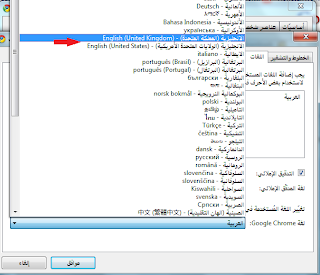
5. click ok
6. Again select ok and restart web browser. You are done.
Don't forget to leave comments.






This one is good. keep up the good work!.. bakırköy ingilizce kursları
ReplyDeleteSuch a nice blog Thanks for sharing information change language settings in Google Chrome
ReplyDelete