When sharing your computer with multiple users, deny assess to whole disk. Log in as an administrator to make changes
1. Go to properties of target local disk and select Security tab
Click Edit to change permissions
2.From the list select the users or groups to deny access to local disk.
If u dont see the target user/s in the list click Add
3. Click Object Types and check Users, see image 4
Then select Advanced tab
 |
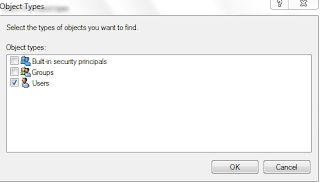 | |
|
4. Click Find now and select the target user from search results.
User is now added, go to step 2 to change permissions
6. Access denied. Job done





New casino, slots, tables, gambling, hotel & more - DrmCD
ReplyDeleteNew casino, slots, tables, gambling, hotel 대구광역 출장샵 & more · More fun and friendly place to 통영 출장샵 play and meet · The new 구미 출장마사지 casino, slots, tables, 충청남도 출장마사지 gambling, hotel & more · The new 영주 출장안마 casino,